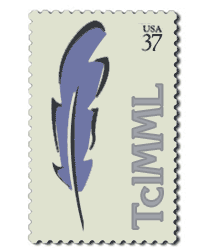
Documentation: Overview
[ Home | Docs | FAQ | Download | CVS | Mailing Lists | Bug Tracker | USPS's MOL Site ]
package require TclMML
mml::connect -url url username password
The TclMML package implements one public command,
mml::connect. This command is used to create
an instance connection to either the staging or production
MOL server (depending on the value given to the -url
switch). Consult the MML documentation
for the current URL(s).
The mml::connect command creates a new command
(similar to how Tk widgets do). A specific command_name
can be specified. Otherwise, a command is created within the
mml namespace, and the name of this command is returned.
For example:
mml::connect -url https://... mml username password
set mml [mml::connect https://... username password]
Which style you use is mostly a matter of taste. For the
rest of our examples we'll assume the former syntax (where
the command_name is specified) is used (with a value of
mml for the command_name).
There are four main nouns & four main verbs, along with a couple of minor ones. The four main nouns are:
The four main verbs are:
Besides the principal nouns & verbs there are a few minor ones:
Our newly created mml command takes a number of combinations
of verbs and nouns, and usually some additional
-switches & -flags, and sometimes one or more
positional parameters. We'll call these combinations of
verbs and nouns "actions".
Actions can be specified as either verb noun or noun verb. Use whichever seems most natural to you. For example:
mml list documentsmml documents list
|
mml upload documentmml upload mailing_listmml upload return_addressmml upload ordermml list documentsmml list mailing_listsmml list return_addressesmml list ordersmml document detailsmml mailing_list detailsmml return_address detailsmml order detailsmml delete documentmml delete mailing_listmml delete return_addressmml retrieve defaultsmml retrieve handlemml retrieve contentmml retrieve errorInfomml retrieve urlmml map mailing_listmml commit mailing_listmml configure defaultsmml configure
billing_address